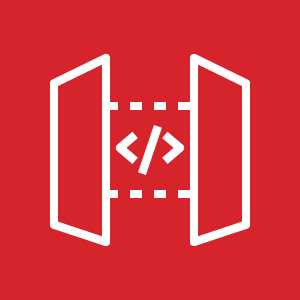AWS Lambda(C#)でAPI Gatewayからパラメータを受け取る方法~Lambdaプロキシ統合編~
はじめに
前回、AWS Lambda(C#)でAPI Gatewayからパラメータを受け取る方法をご紹介しました。こちらです。
今回は「Lambdaプロキシ統合」を使用した方法をご紹介したいと思います。
Lambdaプロキシ統合とは
Amazon API Gateway Lambda プロキシ統合は、単一の API メソッドのセットアップで API を構築するシンプル、強力、高速なメカニズムです。Lambda プロキシ統合は、クライアントが単一の Lambda 関数をバックエンドで呼び出すことを可能にします。この関数は、他の AWS 関数の呼び出しを含め、他の Lambda サービスのさまざまなリソースや機能にアクセスします。
Lambda プロキシ統合では、クライアントが API リクエストを送信すると、API Gateway は、統合された Lambda 関数に raw リクエストをそのまま渡します。ただし、リクエストパラメータの順序は保持されません。このリクエストデータには、リクエストヘッダー、クエリ文字列パラメータ、URL パス変数、ペイロード、および API 設定データが含まれます。設定データには、現在のデプロイステージ名、ステージ変数、ユーザー ID、または承認コンテキスト (存在する場合) を含めることができます。バックエンド Lambda 関数では、受信リクエストデータを解析して、返すレスポンスを決定します。API Gateway が Lambda 出力を API レスポンスとしてクライアントに渡すには、Lambda 関数は結果をこの形式で返す必要があります。
Amazon API Gateway 開発者ガイドより引用
つまり、API Gatewayから決められたフォーマットでリクエストデータを受け取り、必要な処理をしたのち、決められたフォーマットでレスポンスデータを返すような流れになります。
C#のLambda関数においては、「決められたフォーマット」に沿った形でやりとりするために、「Amazon.Lambda.APIGatewayEvents」というパッケージにて、「APIGatewayProxyRequest」クラス、「APIGatewayProxyResponse」クラスが提供されているようです。Nugetから入手できます。
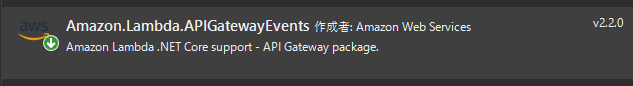
自作のクラスでも対応できましたが、今回はこちらを使った方法をご紹介したいと思います。
実装サンプル
API Gatewayから受け取ったパラメータを一式JSONデータで返すLambda関数のサンプルです。
using System;
using System.Collections.Generic;
using System.Linq;
using System.Threading.Tasks;
using Amazon.Lambda.Core;
using Amazon.Lambda.APIGatewayEvents;
using System.Text.Json;
// Assembly attribute to enable the Lambda function's JSON input to be converted into a .NET class.
[assembly: LambdaSerializer(typeof(Amazon.Lambda.Serialization.SystemTextJson.DefaultLambdaJsonSerializer))]
namespace AWSLambda4
{
public class Function
{
public APIGatewayProxyResponse FunctionHandler(APIGatewayProxyRequest input, ILambdaContext context)
{
var myHeaders = new Dictionary<string, string>();
myHeaders.Add("Content-Type", "application/json");
var response = new APIGatewayProxyResponse
{
StatusCode = 200
,
Body = JsonSerializer.Serialize(input,typeof(APIGatewayProxyRequest),new JsonSerializerOptions{WriteIndented = true})
,
IsBase64Encoded = false
,
Headers = myHeaders
};
return response;
}
}
}こちらAWSへパブリッシュします。次にAPI Gatewayを作成します。
「トリガーを追加」をクリックし、「REST API」を選択します。
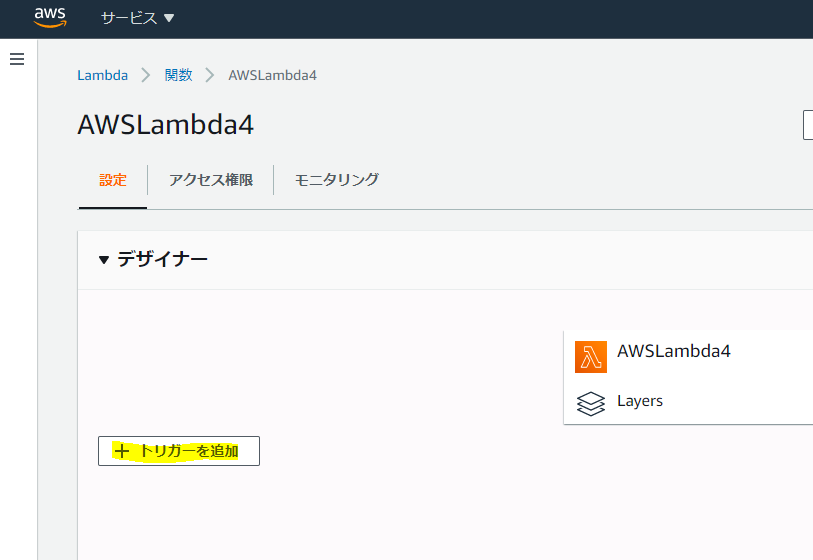
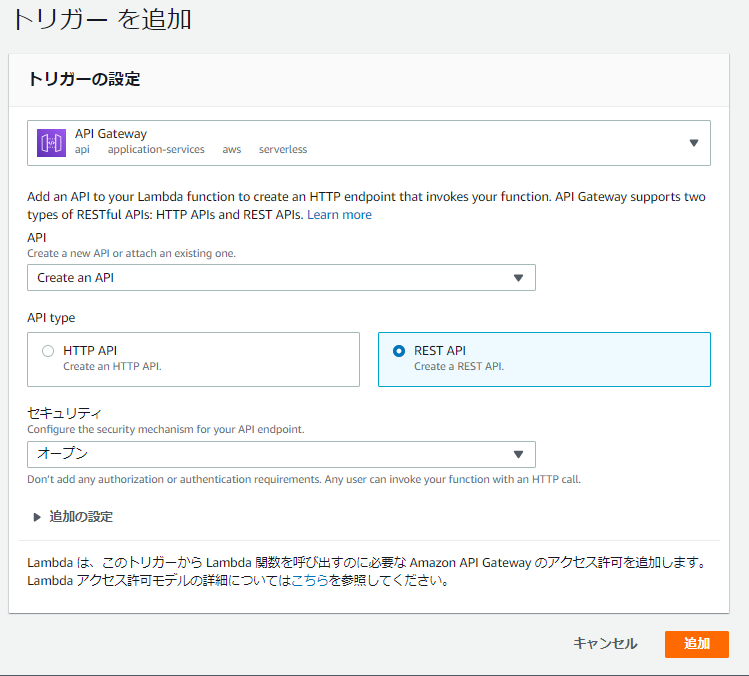
既定では「Lambdaプロキシ統合の使用」にチェックが入っていると思います。もしチェックが入っていなければ入れてください。
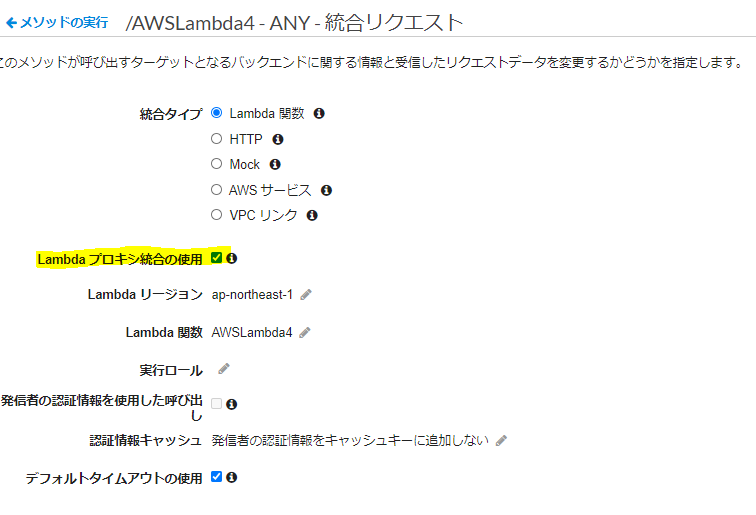
下記のURLに対してGETリクエストを投げてみます。xxxxxxxxxx部は実際の環境へ置き換えてください。
https://xxxxxxxxxx.execute-api.ap-northeast-1.amazonaws.com/default/AWSLambda4?param1=value1¶m2=value2うまくいくと下記のようなJSONデータが返ってきます。各種リクエストデータがLambda関数側へ渡されていることが確認できるかと思います。
{
"Resource": "/AWSLambda4",
"Path": "/AWSLambda4",
"HttpMethod": "GET",
"Headers": {
"accept": "text/html,application/xhtml\u002Bxml,application/xml;q=0.9,image/avif,image/webp,image/apng,*/*;q=0.8,application/signed-exchange;v=b3;q=0.9",
"accept-encoding": "gzip, deflate, br",
"accept-language": "ja",
"Host": "xxxxxxxxxx.execute-api.ap-northeast-1.amazonaws.com",
"sec-fetch-dest": "document",
"sec-fetch-mode": "navigate",
"sec-fetch-site": "none",
"sec-fetch-user": "?1",
"upgrade-insecure-requests": "1",
"User-Agent": "Mozilla/5.0 (Windows NT 10.0; Win64; x64) AppleWebKit/537.36 (KHTML, like Gecko) Chrome/85.0.4183.121 Safari/537.36",
"X-Amzn-Trace-Id": "Root=1-xxxxxxxx-xxxxxxxxxxxxxxxxxxxxxxxx",
"X-Forwarded-For": "xxx.xxx.xxx.xxx",
"X-Forwarded-Port": "443",
"X-Forwarded-Proto": "https"
},
"MultiValueHeaders": {
"accept": [
"text/html,application/xhtml\u002Bxml,application/xml;q=0.9,image/avif,image/webp,image/apng,*/*;q=0.8,application/signed-exchange;v=b3;q=0.9"
],
"accept-encoding": [
"gzip, deflate, br"
],
"accept-language": [
"ja"
],
"Host": [
"xxxxxxxxxx.execute-api.ap-northeast-1.amazonaws.com"
],
"sec-fetch-dest": [
"document"
],
"sec-fetch-mode": [
"navigate"
],
"sec-fetch-site": [
"none"
],
"sec-fetch-user": [
"?1"
],
"upgrade-insecure-requests": [
"1"
],
"User-Agent": [
"Mozilla/5.0 (Windows NT 10.0; Win64; x64) AppleWebKit/537.36 (KHTML, like Gecko) Chrome/85.0.4183.121 Safari/537.36"
],
"X-Amzn-Trace-Id": [
"Root=1-xxxxxxxx-xxxxxxxxxxxxxxxxxxxxxxxx"
],
"X-Forwarded-For": [
"x"
],
"X-Forwarded-Port": [
"443"
],
"X-Forwarded-Proto": [
"https"
]
},
"QueryStringParameters": {
"param1": "value1",
"param2": "value2"
},
"MultiValueQueryStringParameters": {
"param1": [
"value1"
],
"param2": [
"value2"
]
},
"PathParameters": null,
"StageVariables": null,
"RequestContext": {
"Path": "/default/AWSLambda4",
"AccountId": "xxxxxxxxxxxx",
"ResourceId": "dfnnaw",
"Stage": "default",
"RequestId": "xxxxxxxx-xxxx-xxxx-xxxx-xxxxxxxxxxxx",
"Identity": {
"CognitoIdentityPoolId": null,
"AccountId": null,
"CognitoIdentityId": null,
"Caller": null,
"ApiKey": null,
"ApiKeyId": null,
"AccessKey": null,
"SourceIp": "xxx.xxx.xxx.xxx",
"CognitoAuthenticationType": null,
"CognitoAuthenticationProvider": null,
"UserArn": null,
"UserAgent": "Mozilla/5.0 (Windows NT 10.0; Win64; x64) AppleWebKit/537.36 (KHTML, like Gecko) Chrome/85.0.4183.121 Safari/537.36",
"User": null,
"ClientCert": null
},
"ResourcePath": "/AWSLambda4",
"HttpMethod": "GET",
"ApiId": "xxxxxxxx",
"ExtendedRequestId": "xxxxxxxxxxxxxxx=",
"ConnectionId": null,
"ConnectionAt": 0,
"DomainName": "xxxxxxxxxx.execute-api.ap-northeast-1.amazonaws.com",
"DomainPrefix": "xxxxxxxxxx",
"EventType": null,
"MessageId": null,
"RouteKey": null,
"Authorizer": null,
"OperationName": null,
"Error": null,
"IntegrationLatency": null,
"MessageDirection": null,
"RequestTime": "16/Oct/2020:02:17:48 \u002B0000",
"RequestTimeEpoch": 1602814668382,
"Status": null
},
"Body": null,
"IsBase64Encoded": false
}以上です。
参考
API Gateway で Lambda プロキシ統合をセットアップする
.NET での JSON のシリアル化と逆シリアル化 (マーシャリングとマーシャリング解除) – 概要
投稿者プロフィール
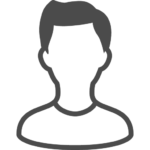
- 東京在住のフリーランスエンジニア
最新の投稿
 AWS2020.11.05AWS CLI コマンドまとめ ~S3編~
AWS2020.11.05AWS CLI コマンドまとめ ~S3編~ AWS2020.11.02AWS コマンドラインインターフェイス(CLI)をインストールする~Windows編~
AWS2020.11.02AWS コマンドラインインターフェイス(CLI)をインストールする~Windows編~ その他2020.10.30Chromeでクロスドメインiframe内の要素にアクセスする
その他2020.10.30Chromeでクロスドメインiframe内の要素にアクセスする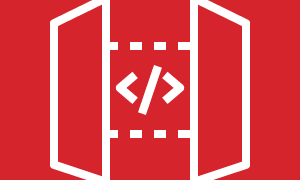 AWS2020.10.29AWS API GatewayのREST APIでモックを作成する
AWS2020.10.29AWS API GatewayのREST APIでモックを作成する